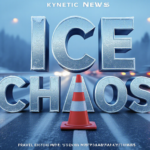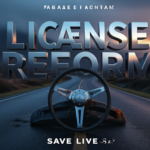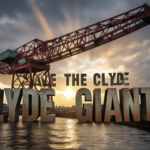Why Does YouTube TV have so many Ads? – As a long-time YouTube TV user, you may have noticed how the platform seems to have so many commercials, often resulting in a jarring experience during your favorite TV shows and movies.
This can be quite frustrating, especially if you’ve opted for a subscription service to avoid such interruptions. Nevertheless, these ads are an essential aspect of the platform’s revenue model, and understanding why YouTube TV has so many ads can help you make informed decisions about how to approach the platform.
In this article, we’ll be diving deep into the reasoning behind the abundance of ads on YouTube TV. We’ll explore how the platform makes money, the role of ads in its revenue model, and how you can take advantage of some features to minimize disturbances while enjoying your favorite content.
Understanding YouTube TV’s Revenue Model
To fully grasp the reason behind YouTube TV’s ad strategy, it’s essential first to understand how the platform makes money. YouTube TV is a subscription-based streaming service offered by Google. The service is similar to traditional cable TV with the added advantage of streaming on-demand content.

The subscription fee contributes significantly to the platform’s revenue, but it’s not the only source. Like the free version of YouTube, YouTube TV is also a revenue generator for Google through advertisements. This brings us to the next point in our exploration of the reason behind YouTube TV’s ad strategy.
Ads as a Primary Revenue Source
As you may be aware, advertising is a primary revenue source for most media platforms, including traditional TV networks, online streaming services, and social media networks. YouTube TV is no different in this regard. The platform uses ads to generate revenue from advertisers looking to reach targeted audiences for their products or services.
Google has created a specific ad product known as the “ad-pod.” The ad-pod is a series of ads that run during breaks in the program you are watching. The ad-pod can contain up to six ads, each lasting approximately 30 seconds. Such ad-pods allow for targeted advertising, ensuring advertisers can reach their desired audience, making it an essential and profitable aspect of the revenue model.
The Role of Targeted Advertising
One of YouTube’s selling points, including YouTube TV, is the targeting of specific audiences using Google’s data analytics capabilities. This allows advertisers to create ads for their target audience, making ads more relevant and valuable.
While some viewers may balk at the number of ads that appear during a program, advertisers use these ad-pods to place more ads in front of a specific audience. This data-driven strategy is becoming more common in the advertising world and is one of the reasons behind YouTube TV’s popularity among advertisers.
Features that Reduce Ads
While ads are a primary source of revenue for YouTube TV, the platform offers some features to minimize the number of ads you have to see. YouTube TV has a “Library” feature that lets you add your favorite TV shows, movies, and sports teams.
Adding your favorites allows you to receive personalized recommendations, which means that you can find new content to watch that fits your preferences, without any additional ads.
YouTube TV also offers a DVR-like feature to record your favorite TV shows and movies for later viewing. This means that you can fast-forward past recorded commercials, reducing the number of ads you have to watch. You can also use the “Skip Ad” button, which lets you skip some ads during the program.
How to Avoid Ads Altogether?
The final way to avoid ads altogether is by subscribing to YouTube TV’s premium service, YouTube Premium. The service offers ad-free viewing for YouTube and YouTube TV.
YouTube Premium allows for the downloading and offline viewing of videos, among other additional features. However, we understand that not everyone may be willing to pay extra to avoid ads, which is understandable.
Conclusion
In conclusion, ads are an essential part of YouTube TV’s revenue model and the platform’s popularity among advertisers. However, the platform provides users with some features to minimize the number of ads they have to watch.
If you’re willing to spend a few dollars, subscribing to YouTube Premium is a surefire way to avoid ads altogether. By understanding YouTube TV’s ad strategy, you can make informed decisions about how to approach the platform and enjoy your favorite content with minimal interruptions.
Frequently Asked Questions (FAQs)
1. Why does YouTube TV have so many ads?
YouTube TV has numerous ads because it is a subscription-based service that provides access to live TV channels and content from major networks. These networks rely on advertising revenue to fund their programming, so when you watch their content on YouTube TV, you will also see the commercials that are typically shown on traditional cable or satellite TV.
2. Can I skip or block ads on YouTube TV?
Unfortunately, you cannot skip or block ads on live TV channels in YouTube TV as they are an essential part of the broadcast. However, for some on-demand content, you may have the option to fast-forward through ads, depending on the network’s policy. Additionally, YouTube TV offers a Cloud DVR feature that allows you to record shows and fast-forward through commercials during playback.
3. Are there any ad-free options available on YouTube TV?
While YouTube TV itself does not offer an ad-free subscription plan, some premium add-on channels like Showtime, Starz, and EPIX provide ad-free content. You can subscribe to these channels for an additional monthly fee to enjoy their content without interruptions from commercials.
4. How does the ad frequency on YouTube TV compare to traditional cable or satellite TV?
The ad frequency on YouTube TV is similar to what you would experience on traditional cable or satellite TV. Since YouTube TV provides access to live TV channels from major networks, the commercials shown are the same as those on regular television broadcasts.
5. Is there any way to reduce the number of ads I see on YouTube TV?
While you cannot directly reduce the number of ads on YouTube TV, you can choose to watch more on-demand content, which may have fewer ads than live TV broadcasts. Additionally, using the Cloud DVR feature to record shows and fast-forward through commercials during playback can help minimize the impact of ads on your viewing experience.